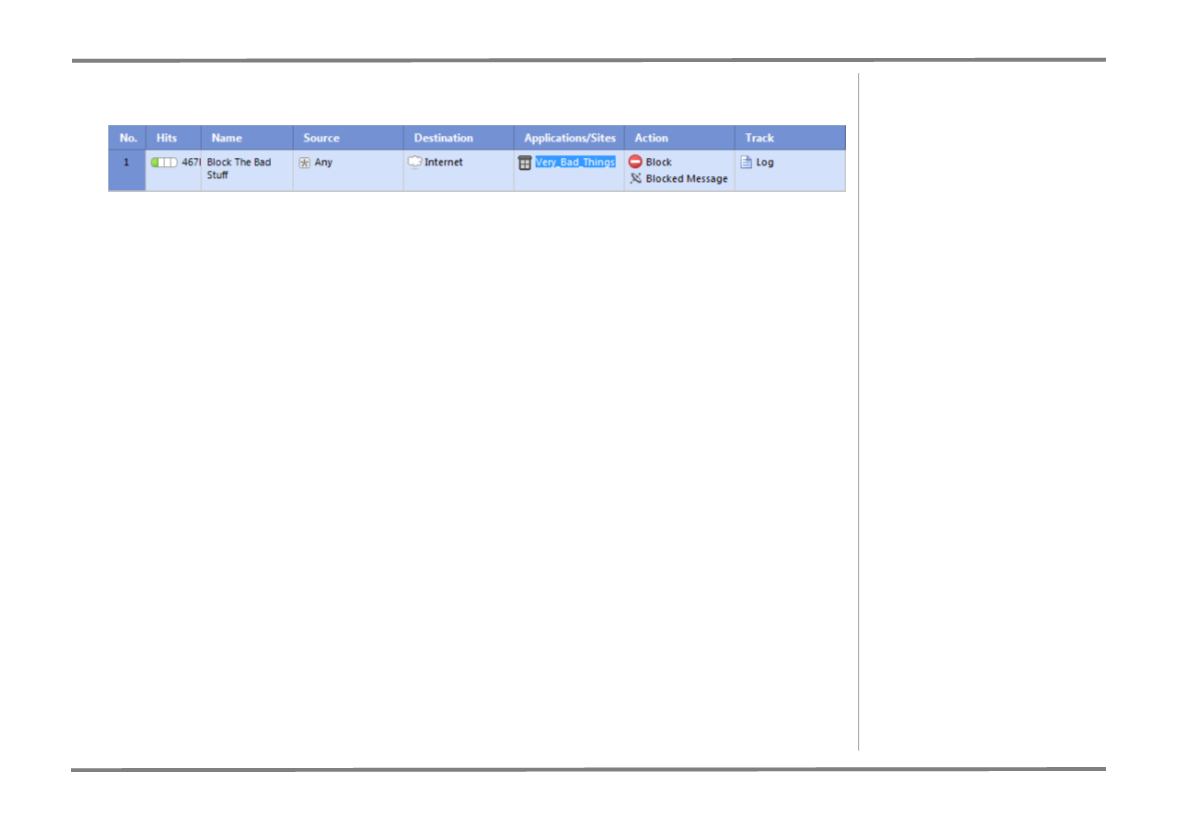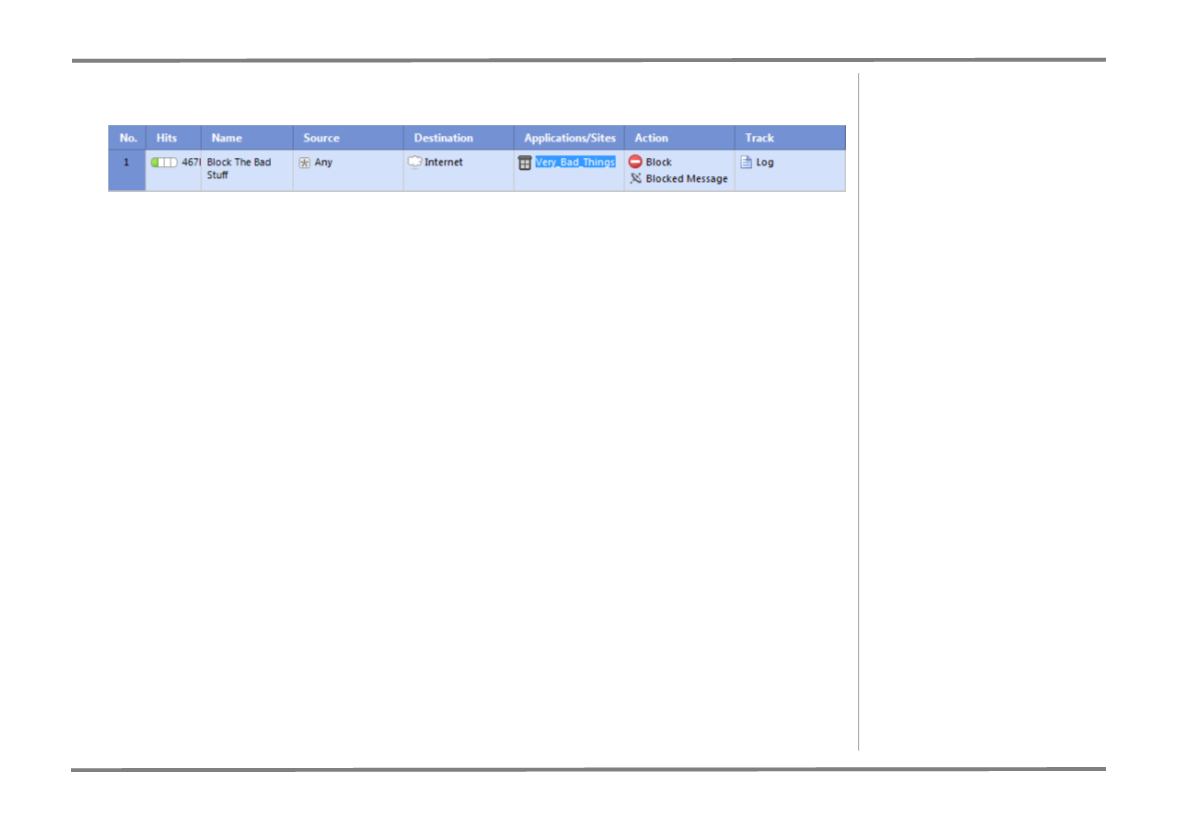
20
Check Point Products & Solutions
Selling Secure Web Gateway
17. Click OK to add the group to the Rule Base:
Figure 9 — Custom Group Object Added
18. Leave the Action category configured as Block.
Note:
The Blocked Message icon in the Action column will display a message
to the user attempting to access applications or sites in the custom group
that this attempt is blocked. We will review this message a little later.