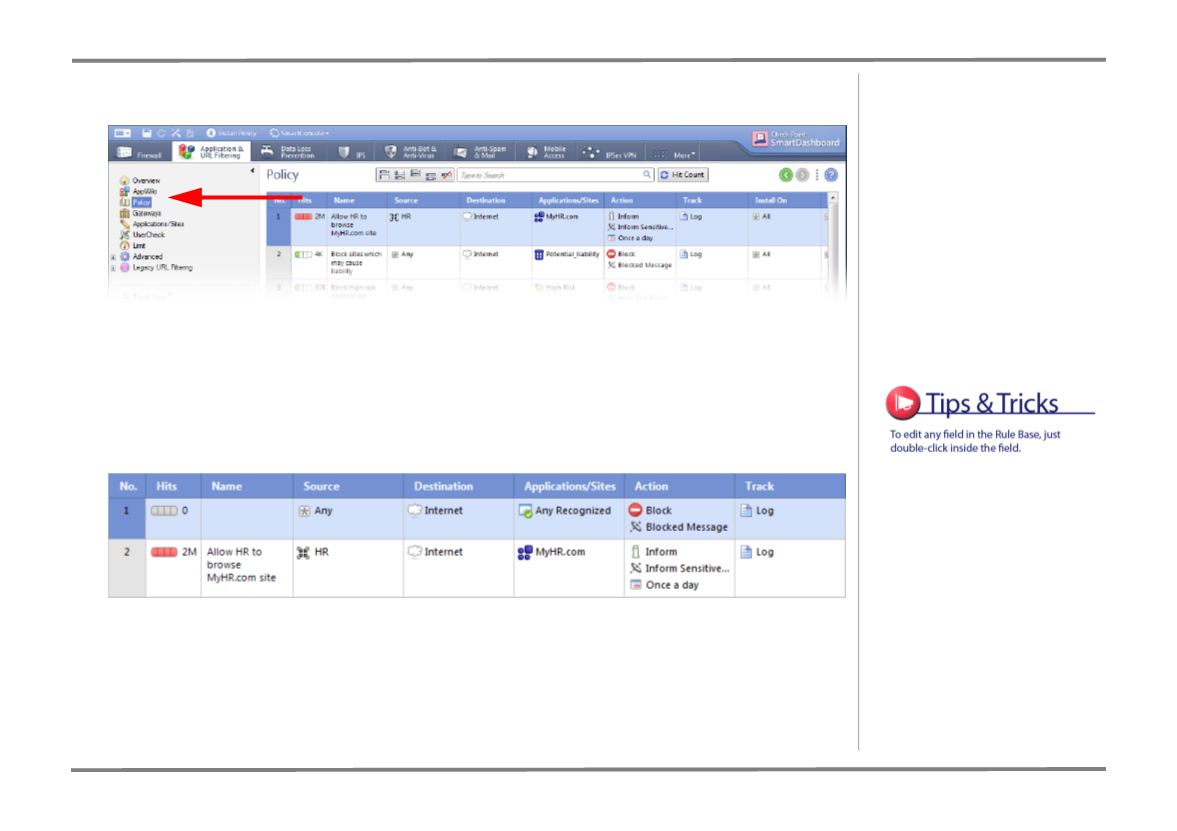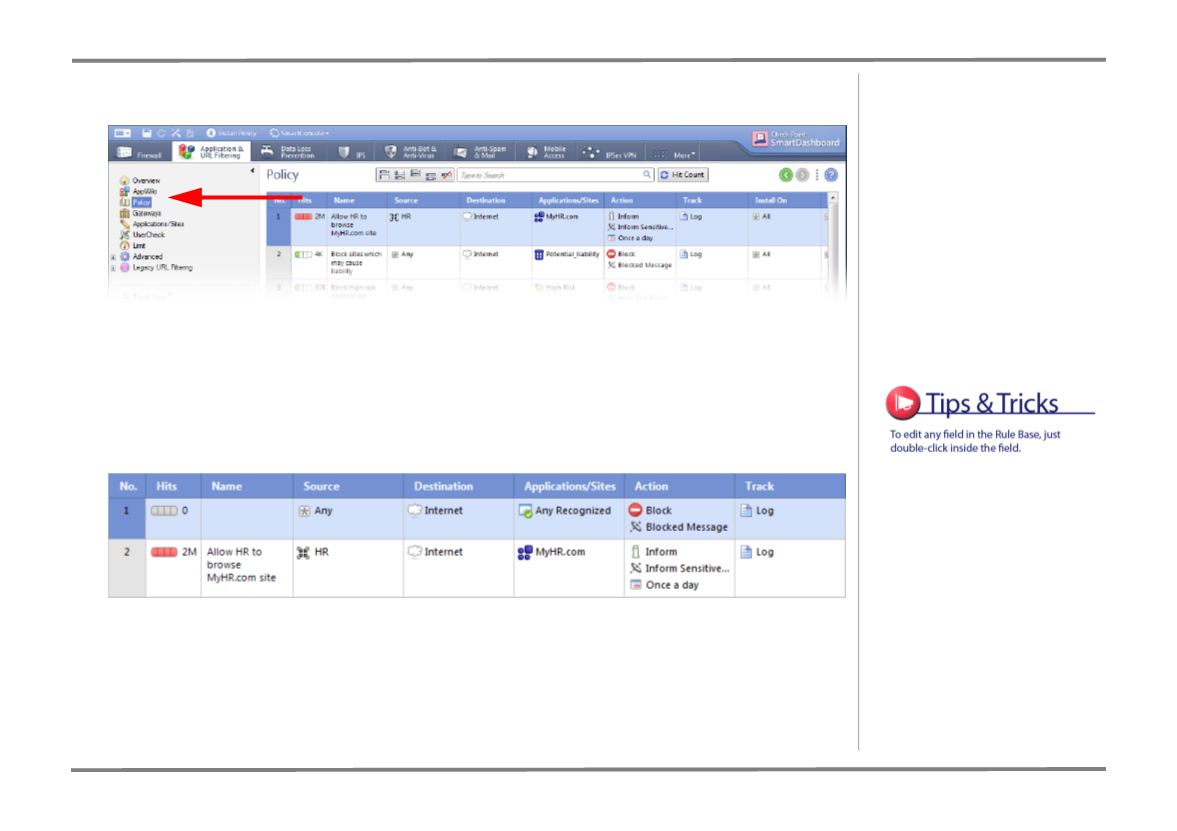
12
Check Point Products & Solutions
Selling Secure Web Gateway
2. In the navigation pane, select Policy:
Figure 2 — Policy Page Selected
3. In the Policy page, right above the rules, locate the icon that allows you to add
a new rule to the top of the Rule Base.
4. Click the Add to Top icon, and the system adds a default rule to the top:
Figure 3 — Default Rule Added