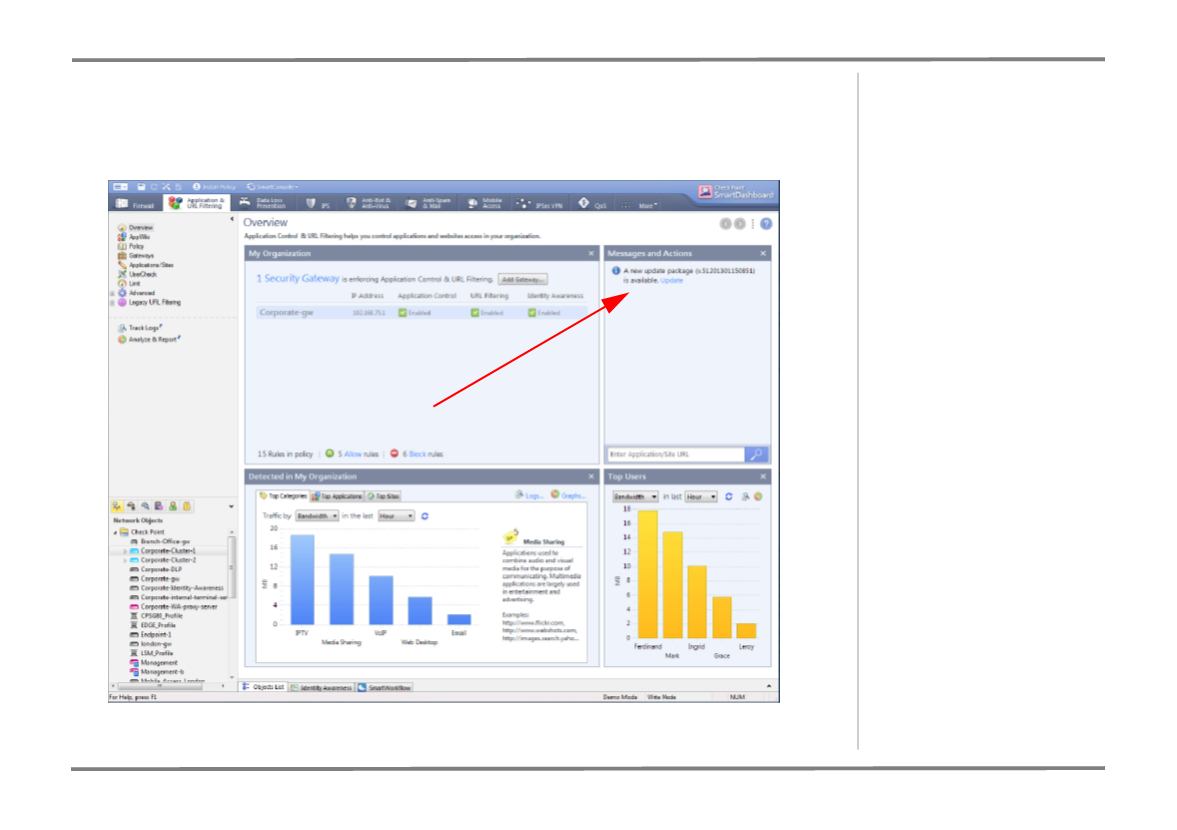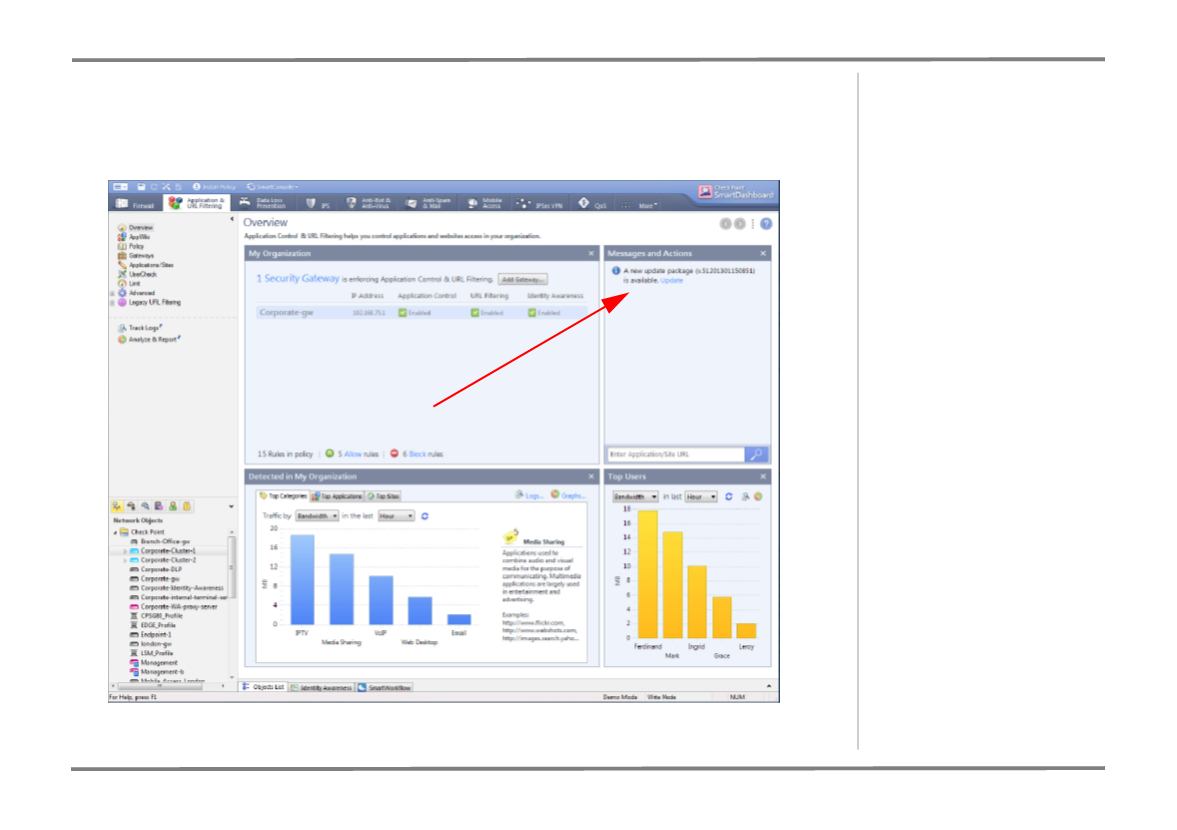
66
Check Point Products & Solutions
Check Point SmartConsole
1. Review your software blades for pressing matters that need to be addressed.
These items will appear in the Messages and Actions pane of the overview
page. From the toolbar, select the Application & URL Filtering tab:
Figure 42 — Application & URL Filtering - Overview