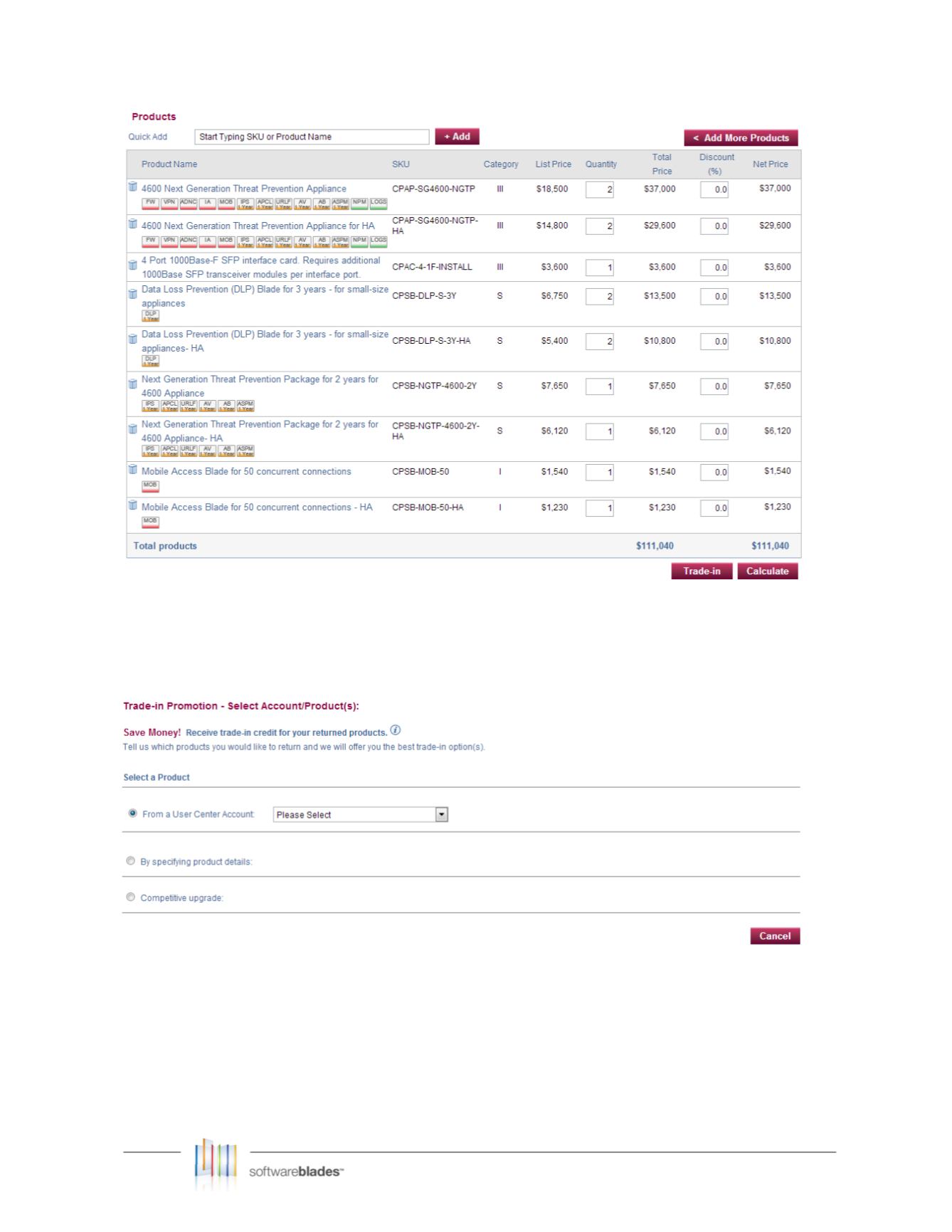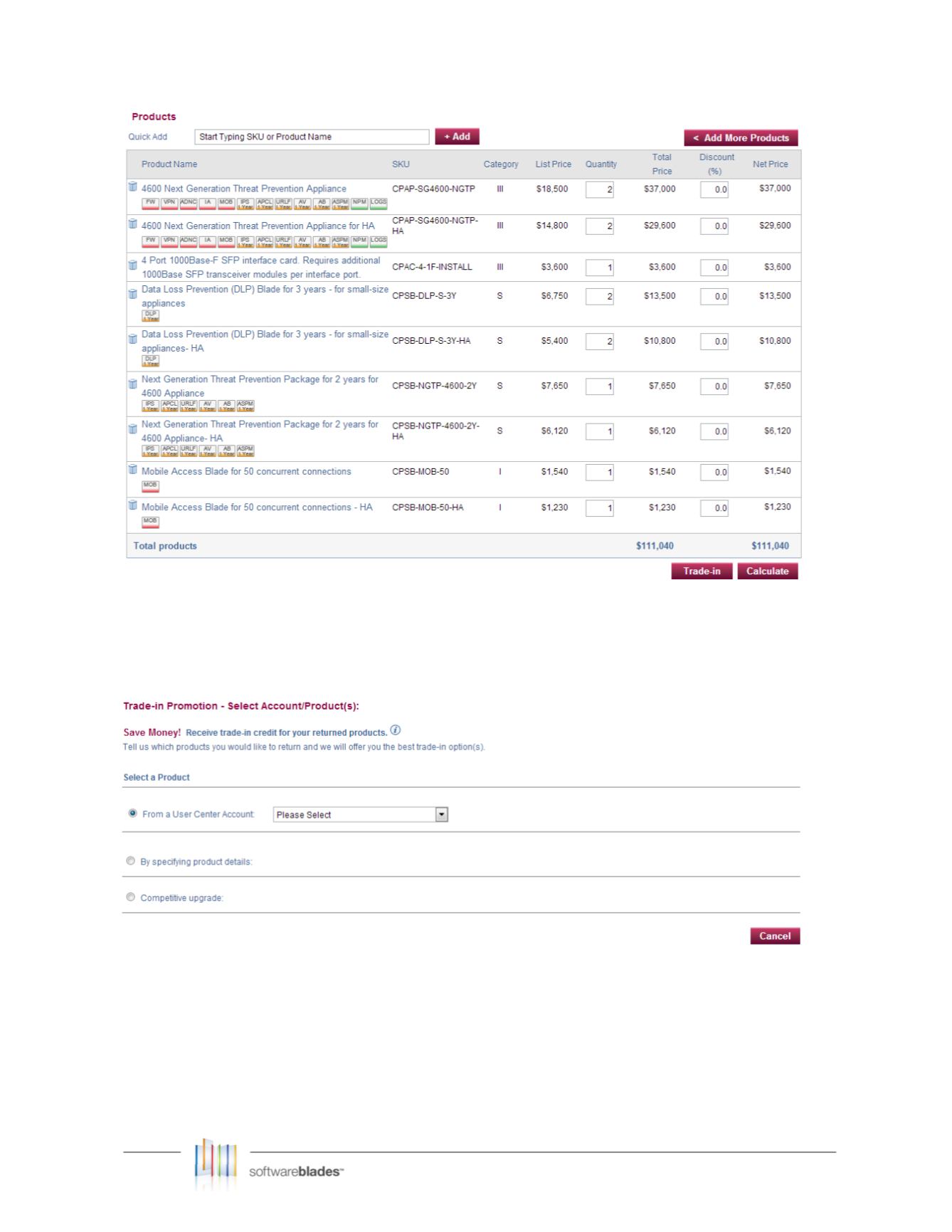
©2012 Check Point Software Technologies Ltd. All rights reserved. P. 16
Your partner details will be displayed in the “Order Information” section of your cart. Adding your
customer’s User Center account number will enable you to synchronize the support contract of the new
products with the current support contract of the account to avoid multiple renewal dates for the same account.
7.
In order to get credit or discount by using one of the current sales promotions click “Trade-in”:
You can search for products eligible for trade-in in two ways:
•
By entering the specific User Center account ID – the tool will search all the products within the
account and display those that are eligible for trade-in for this sale scenario.
•
By specifying product details – you can enter the specific product’s CK/SN/MAC or SKU/name and
the tool will check the trade-in eligibility for this product.
In the case of competitive replacement of non-Check Point products, you can search by competitor product
names to check trade-in eligiblity.
In this customer scenario, we have both Check Point products and non-Check Point products to be traded-in.