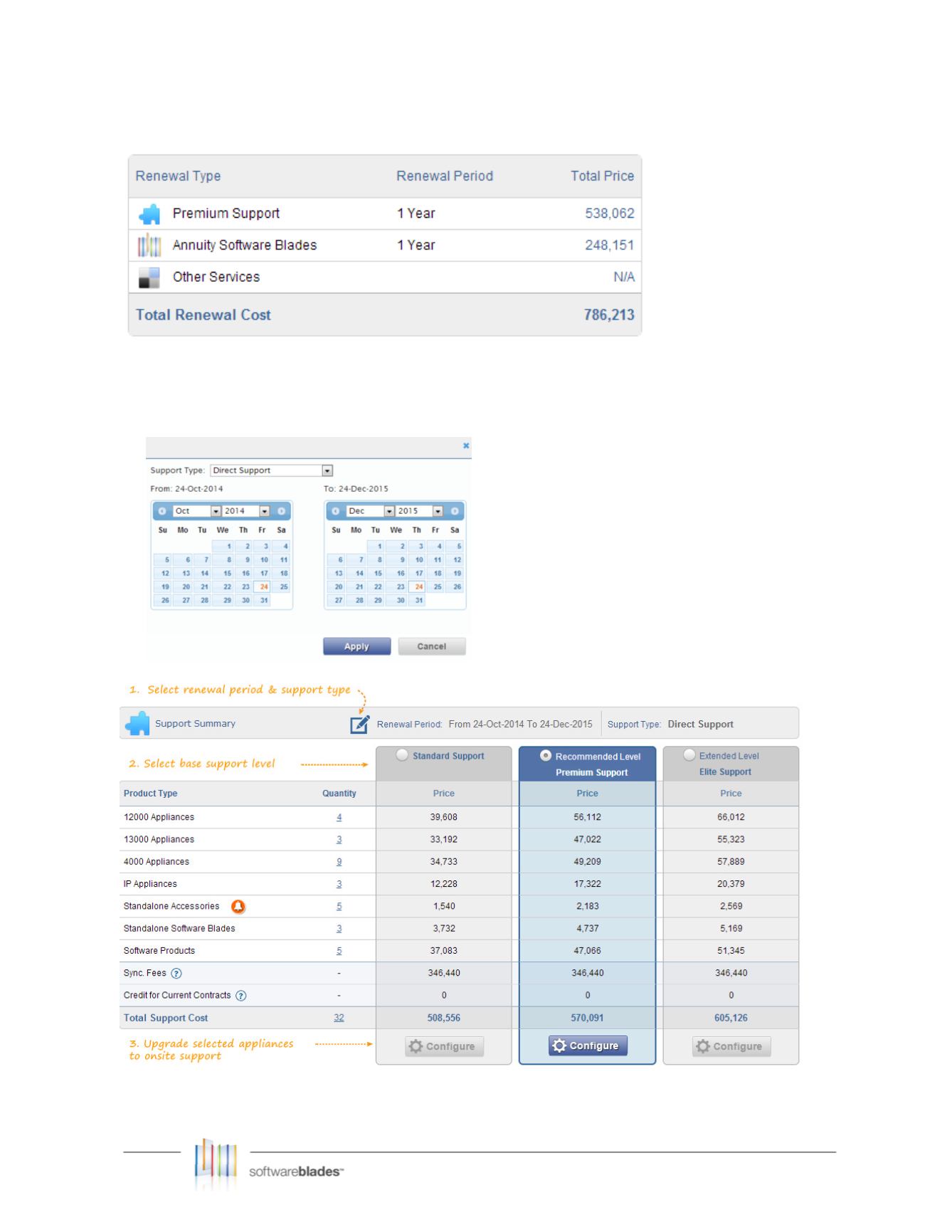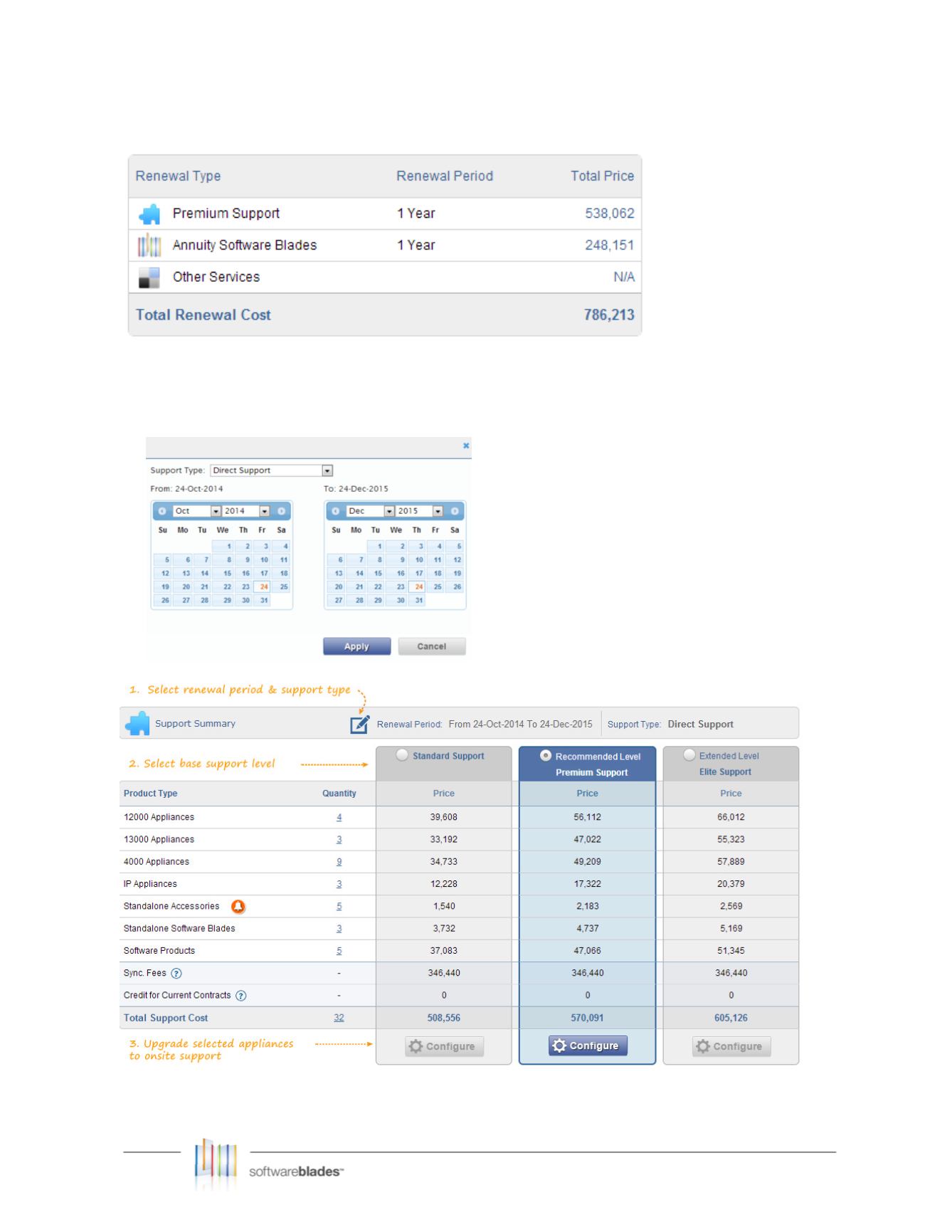
©2012 Check Point Software Technologies Ltd. All rights reserved. P. 21
5.
Step 2 starts with a summary of your current support levels, renewal period and list price. This section is
updated as you configure your support level and coverage period in the next sections:
6.
Let’s select a support period of 1 year and two months. The start date of the new support contract is
displayed as the next renewal date of the account.
Click the Pencil icon and define the renewal period as 24-Oct-2014 to 24-Dec-2015, choose Direct
Support and click “Apply”:
7.
Next, we will configure individual support. Click “Configure” in the Premium Support colmn:
8.
The expanded selection enables you to change the individual support level of the account products, as
long as it is not a lower support SLA in the account. In this case, Premium support.